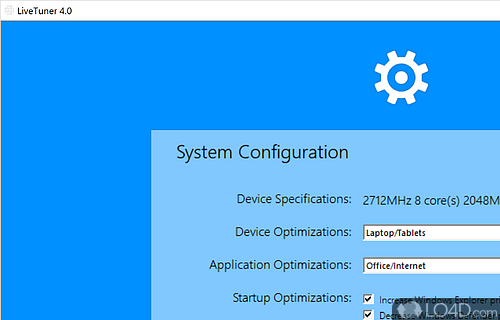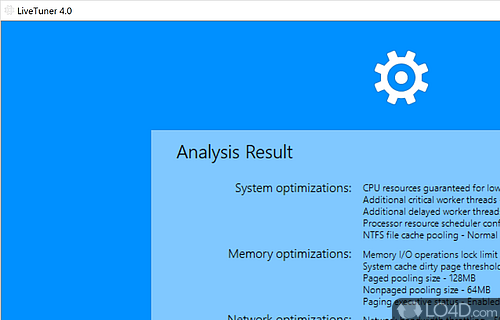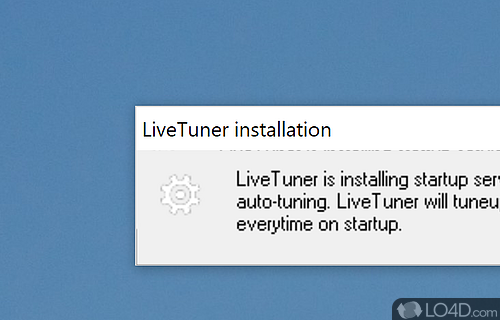A collection of tools for tuning, tweaking and optimizing Windows.
LiveTuner is a free system optimization device which can tune your system for specific tasks. These optimizations can increase the amount of memory and cache dedicated to your system based on what the PC is often used for: Full Workstation, Office/Internet, Online Gaming and Enterprise Server.
Once the program is installed, the optimizations can be tweaked towards your specific setup. With LiveTuner, you select what type of system you're on (Laptop/Tablet, Desktop, Server) and the specific application optimizations. Further options include increasing the priority placed on certain Windows applications like the Explorer, Antivirus and more.
The optimizations that are performed are accomplished by applying patches to the Windows Registry. You can also configure LiveTuner to apply different tweaks upon boot/startup.
All in all, LiveTuner is an easy-to-use way to apply priority to certain types of applications which can redirect system resources to the programs the user specifies in a simple user interface.
Features of LiveTuner
- Backup: Backup system data to an external drive.
- Boosting: Increase speed and responsiveness.
- CPU management: Monitor and adjust CPU performance.
- Customization: Customize user interface and settings.
- Logging: Track system performance and usage.
- Memory optimization: Improve memory usage.
- Network optimization: Enhance online gaming and streaming.
- Notifications: Receive notifications for system activity and events.
- Performance optimization: Automatically optimize system performance.
- Restore: Restore system data from a backup source.
- Security: Protect system and user data.
- System cleaning: Remove unwanted files, freeing up disk space.
- System information: Display system information on a dashboard.
- Task scheduling: Schedule tasks to run at specified times.
- Tweaking: Customize settings to increase performance.
Compatibility and License
LiveTuner is a freeware, but ad-supported application available on Windows from Windows tweaking software. You may encounter different types of ads or offers when running and installing this program. Though ads might be present, download and installation of this PC software is free and 4.0 is the latest version last time we checked.
What version of Windows can LiveTuner run on?
LiveTuner can be used on a computer running Windows 11 or Windows 10. It comes in both 32-bit and 64-bit downloads.
Filed under: